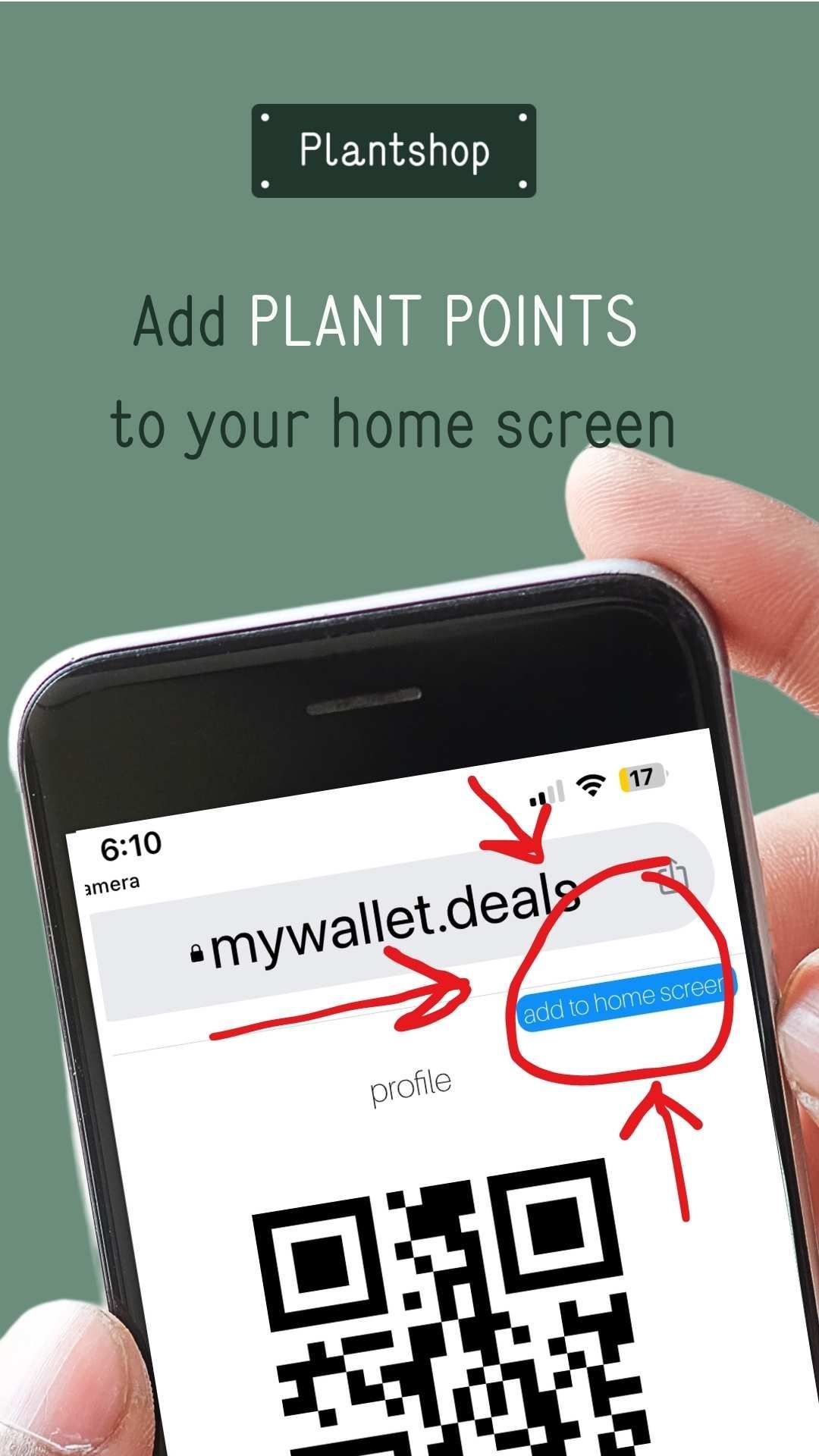Contact Us
Plant Points
Introducing Plant Points - Plantshop's loyalty program. Sign up and turn your purchases into future savings, receive discounts, insider deals and other exclusive loyalty perks.

FINE PRINT
Signing up is free and requires your phone number and email. We don’t share your information & you can opt out via text or email at any time. For every pre-tax dollar spent at Plantshop, you earn one (1) Plant Point. Upon reaching the first Plant Point tier listed below, you can begin redeeming Points.You can earn Points online but you can’t redeem them online. Points never expire. You’re not required to redeem all of your Points at once. You can stockpile Points to reach higher tiers. Points and offers are automatically removed from your account as they’re redeemed.
HOW TO PLAY
- To enroll or log in click the link below
- https://join.mywallet.deals/?id=b9a27fd3-2e87-4e05-8bf6-c2c56fd86d64&m_location=/#/login
- Sign up with your phone number, email & opt IN to receiving texts and emails – which means you’ll receive occasional text messages / emails from Plantshop with weekly deals, discounts and event announcements
- To opt out at any time, reply STOP or click the “unsubscribe” link in the email (However - opting out means you won’t be able to participate in the Plant Points program)
- View offers in your digital Plant Points “wallet”
- Redeem offers with any in-store purchase at Plantshop (A budtender MUST be present to see you click “redeem offer”)
REWARD LEVELS
Tier 1 - 250 Plant Points, redeem for $20 in store credit
Tier 2 - 500 Plant Points, redeem for $50 in store credit
Tier 3 - 750 Plant Points, redeem for $75 in store credit
Tier 4 - 1,000 Plant Points, redeem for $100 in store credit
HOW TO ACCESS YOUR WALLET

Option 1
- Click the link below (save the link to your browser or the notes section of your phone for easy future access)
- https://join.mywallet.deals/?id=b9a27fd3-2e87-4e05-8bf6-c2c56fd86d64&m_location=/#/login
- Enter the 4-digit pin created during account set up
Option 2
- Save your wallet to your phone’s home screen; it’ll appear as a Plantshop app
- If you save your wallet to your phone as an app, access your wallet with one click without having to enter your pin
- Steps listed below may vary depending on your phone’s model / settings
- iPhone:
- Step 1. Click the link shown above and enter your 4-digit pin
- Step 2. Click the blue “Add to home screen” button in the upper right hand corner
- Step 3. Click the square with an arrow pointing up located at bottom of screen
- Step 4. Slide screen up until you see “add to home screen”
- Step 5. Click add to home screen
- Android:
- Step 1. Click link shown above and enter your 4-digit pin
- Step 2. Click the 3 dots in upper right hand corner
- Step 3. Click “add to home screen”
BENEFITS Of MEMBERSHIP
Refer a friend
We reward members who refer new customers to us. Your custom referral link can be found in the app by clicking the gift box icon at the bottom of the screen. Share this link with a NEW Plantshop customer. Once your referral enrolls (including opting IN and creating a PIN), you’ll both receive a text alert for a 20% off offer. The digital coupon will be in the offers section of your Plant Points wallet (the gift box icon).
2 Point Tuesdays
Plant Points members who shop Tuesdays receive 2 points for every pre-tax dollar spent.